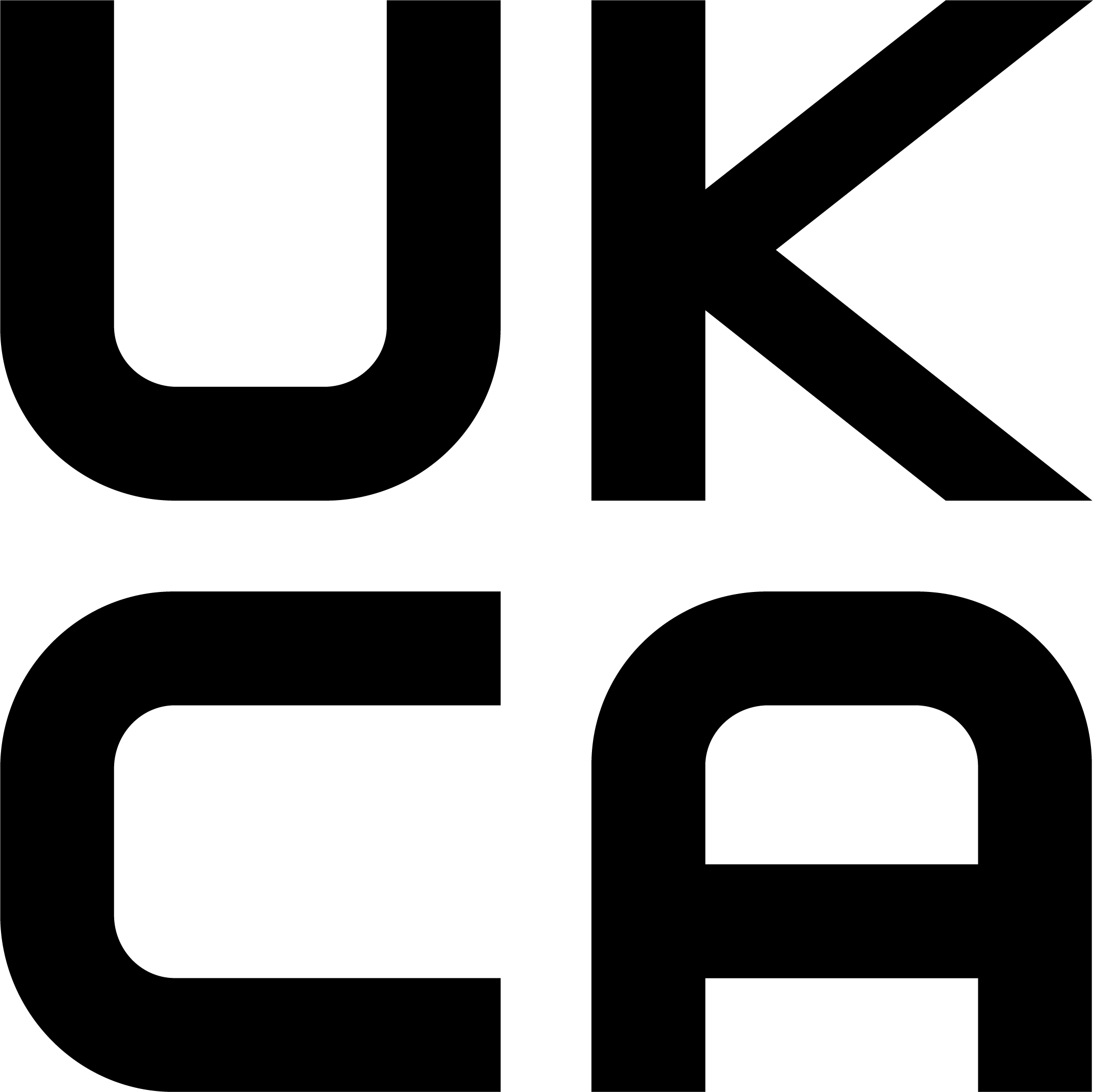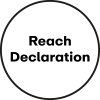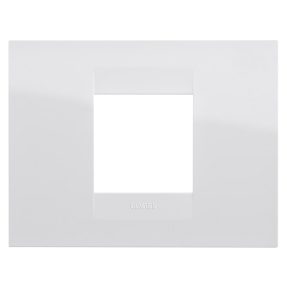CONNECTED MODULE WITH AXIAL 2 WAY SWITCH- ZIGBEE - 100-240 V ac 50/60 Hz - 2 MODULES - CHORUSMART
Code:
GWA1202
Range: Connected SMART HOME
Connected Smart Home system
Connected Smart Home system
The connected system, based on the Zigbee wireless protocol, offers a full range of solutions for smart homes and small offices that are suitable for both new buildings and renovations. It enables you to control safety, comfort and consumption, through a unique user experience, using the Home Gateway APP and EGO Smart plates. The system integrates with the Google Home IoT platforms, Amazon Alexa and IFTTT, and all functions can be controlled with Google and Alexa voice assistants.
Technical Info
Information
Download
Software
Video
Certificates
Output contacts
1 NO / NC 2 A (AC1) 240 V ac
Power supply
100 ÷ 240 V ac - 50/60 Hz
No. of channels
0
No. modules
2
No. output channels
1
Radio connections
Zigbee (IEEE 802.15.4)
Standard
2014/53/EU, 2011/65/EU + 2015/863, EN 60669-2-1, EN 60669-1, EN 301 489-1, EN 301 489-17, EN 300 328, EN IEC 63000
Working temperature
-5 ÷ +45 °C
Relative humidity (non-condensative)
Max 93%
Power output Zigbee
10 dBm
Dispersible max power (W)
2,6
Wiring terminals
With screw
Terminal tightening capacity stranded cables (mm²)
Max. 1,5
Terminal tightening capacity solid cables (mm²)
Max. 1,5
Category
Axial 2-way switch connected
No. input channels
2 (for local command replication or sending additional Zigbee commands)
Input voltage
Mains supply voltage
IP degree
IP20 (with button key)
240 V ac Incandescent-halogen lamps
4-500 W
240 V ac LED lamps
4-100 W
Loads piloted from electronic transf. 240 V ac
4-250 VA
LED colour
Blue
Local control
Via front push button (to complete with button key)
Power supply of EGO SMART plate
Yes
Zigbee control extension if installed in an EGO SMART plate (SHIFT function)
Yes (1 Zigbee command)
Functions
Timed load control, indicative measurement of active power and consumed energy
Ware Number
85365080
EQUIPMENT AND NOTES
CHARACTERISTICS: devices for controlling 1 On/Off load through a live output contact, with indicative measurement of the power and energy consumed (measurements also transmitted on Zigbee). Suitable for control of incandescent and halogen lamps (240Vac): 4-500W, LED lamps (240Vac): 4-100W, fluorescent lamps (240Vac): 4-120W, halogen lamps powered by electronic transformers (240Vac): 4-250VA. Local push button with axial activation for control of the lamps connected to the device.
Equipped with 2 inputs (auxiliary axial controls, traditional push-buttons and switches, sensors, etc.) to replicate the local control of the lamp or send Zigbee commands and statuses.
The devices are equipped with a blue LED that can be configured to facilitate localisation at night or to signal the local load status and are designed to power the EGO SMART plate within which they are housed.
APPLICATIONS: On/off and timed control of the lamp connected to the devices using the local push-button. The lamp can also be controlled via Zigbee from other devices connected to the network (control unit, scenarios). The inputs can be used to add control points for the local lamp connected to the device, Zigbee commands to other actuators (on/off control and lamp dimming, roller-shutter and Venetian blind control, generic load command, scenarios) or to send sensor statuses over the ZigBee network.
When these devices are used in conjunction with the EGO SMART Plate, an additional Zigbee command can be sent, activated by the push-button on the device when “SHIFT” is enabled from the SMART Plate.
NOTES: The devices must be completed with a front button key: GWA1201 with the GW1x551S or GW1x555S button keys; GWA1202 with the GW1x552S or GW1x556S button keys.
Equipped with 2 inputs (auxiliary axial controls, traditional push-buttons and switches, sensors, etc.) to replicate the local control of the lamp or send Zigbee commands and statuses.
The devices are equipped with a blue LED that can be configured to facilitate localisation at night or to signal the local load status and are designed to power the EGO SMART plate within which they are housed.
APPLICATIONS: On/off and timed control of the lamp connected to the devices using the local push-button. The lamp can also be controlled via Zigbee from other devices connected to the network (control unit, scenarios). The inputs can be used to add control points for the local lamp connected to the device, Zigbee commands to other actuators (on/off control and lamp dimming, roller-shutter and Venetian blind control, generic load command, scenarios) or to send sensor statuses over the ZigBee network.
When these devices are used in conjunction with the EGO SMART Plate, an additional Zigbee command can be sent, activated by the push-button on the device when “SHIFT” is enabled from the SMART Plate.
NOTES: The devices must be completed with a front button key: GWA1201 with the GW1x551S or GW1x555S button keys; GWA1202 with the GW1x552S or GW1x556S button keys.
services
Do you need technical assistance?
Contact us to get the answers to your questions: plant, regulatory or product questions.
Find Gewiss
Are you looking for an installer or a sales point?
Find your trusted dealer or installer.