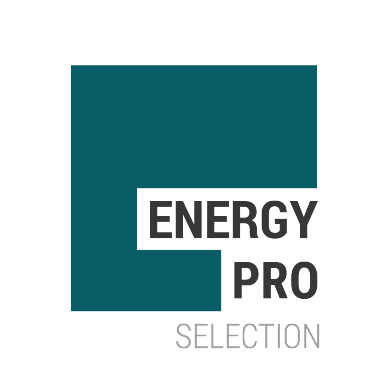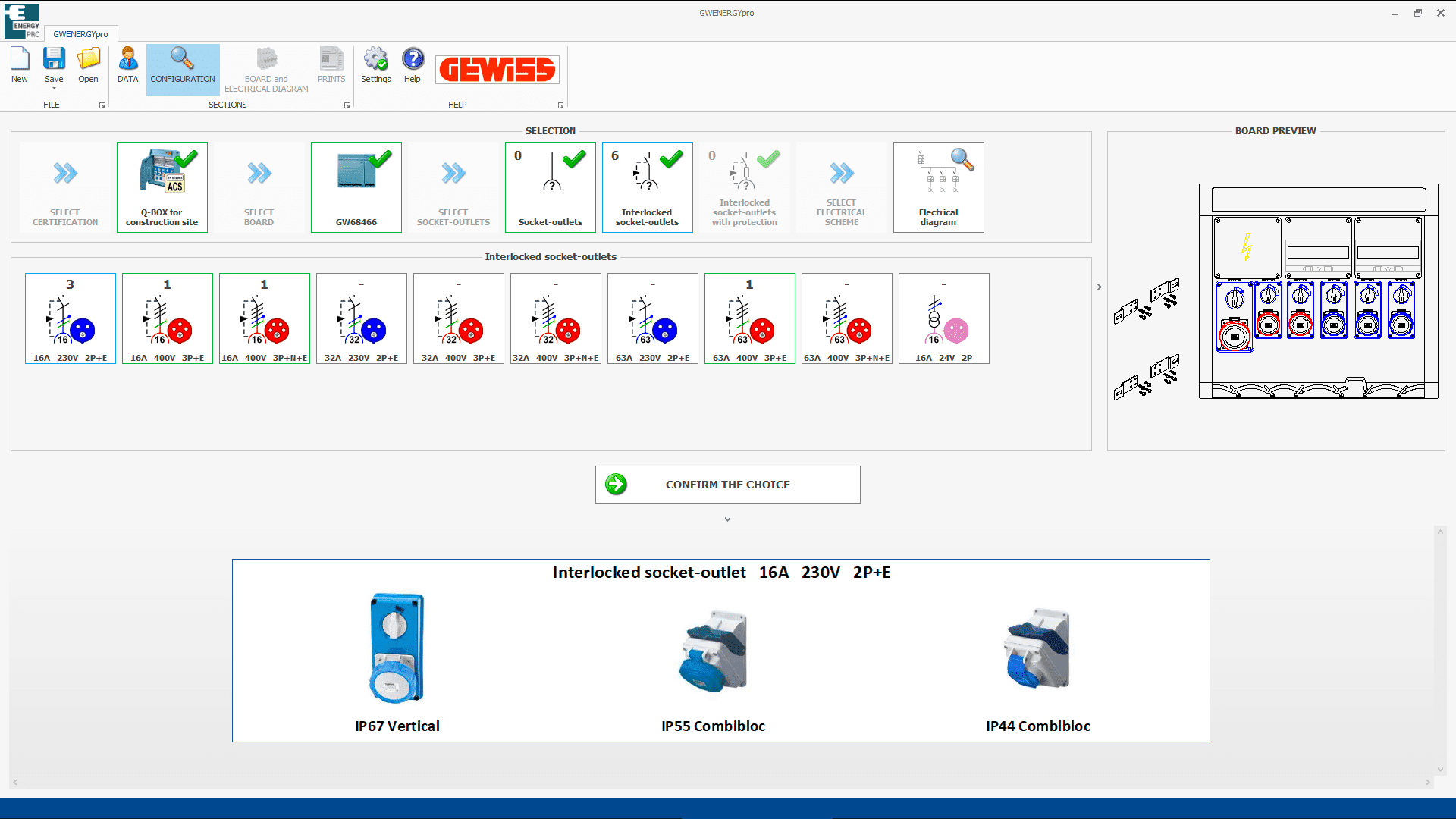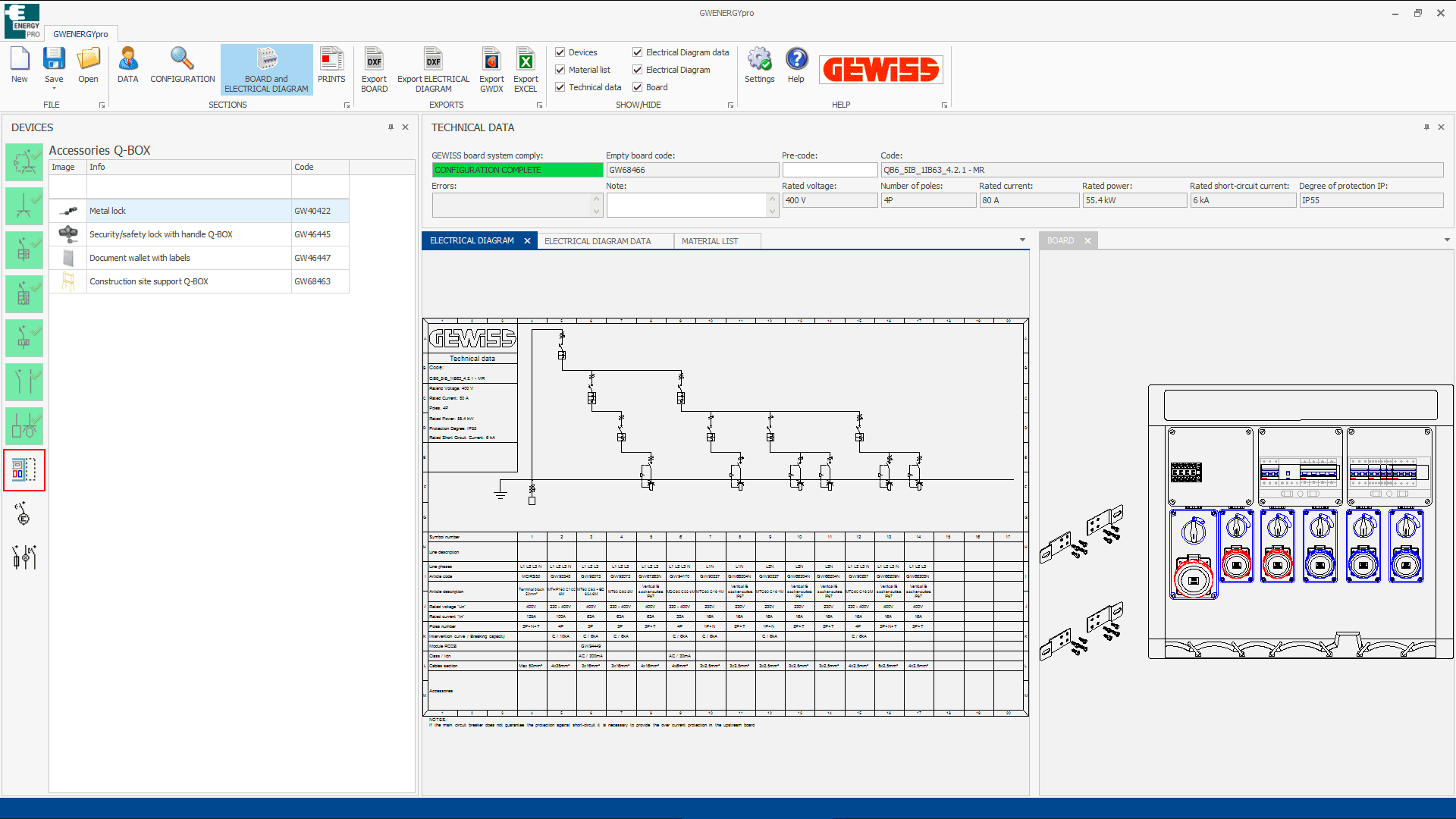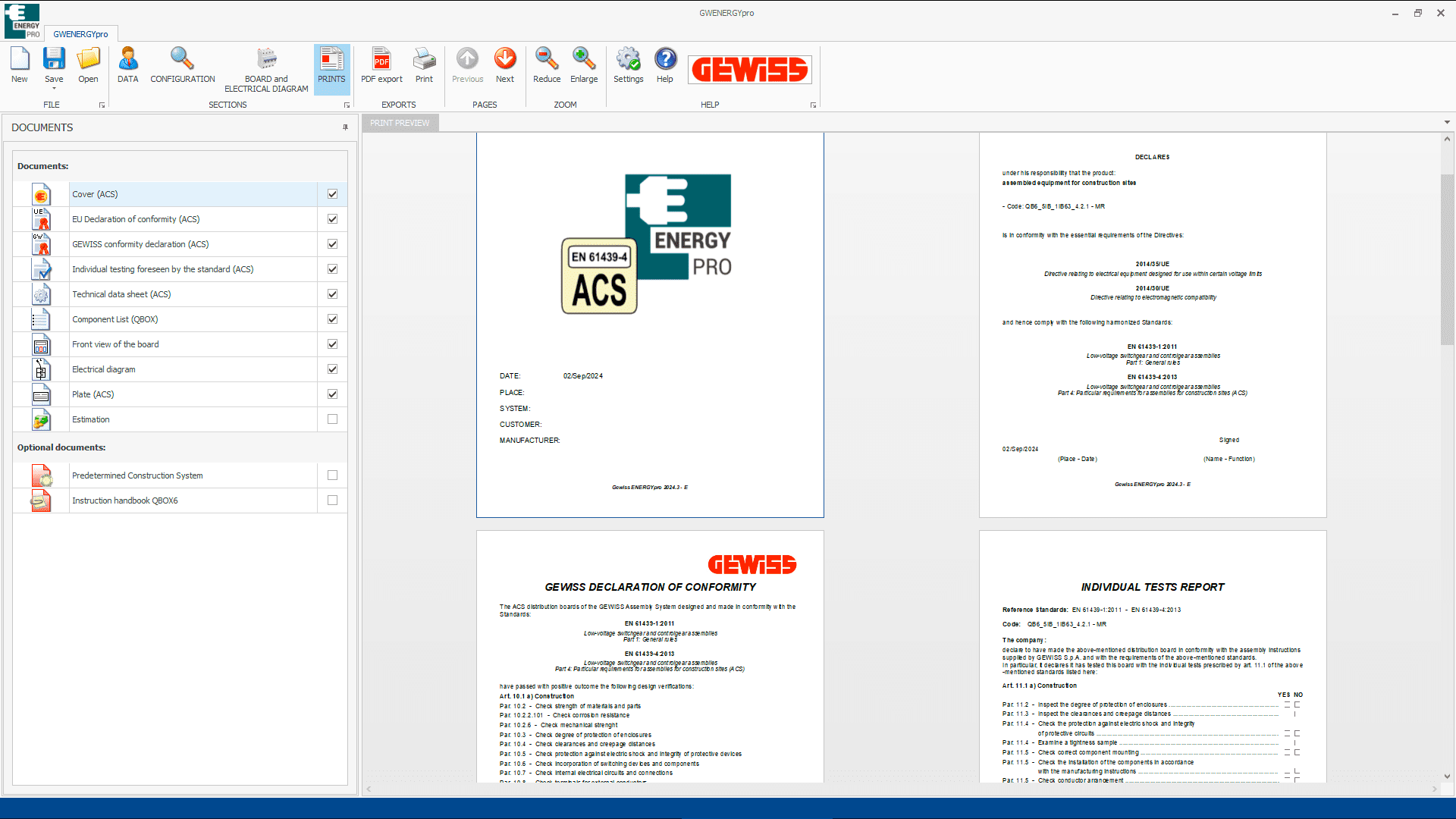EnergyPro
Software for certification and budgeting of boards for building sites, camping sites-piers and distribution
EnergyPro makes it easy to configure AS-, ASC- or DBO-type switchboards from among those provided by the GEWISS switchboard system and to automatically draw up the technical documentation required by the standards.
The first step is to compile the project data (client, plant and all the data required to be able to draw up the final documentation correctly). Once the data has been entered, it is possible to proceed with composing the framework in two different ways:
- CERTIFICATION, to select a certified board;
- BUDGETING, to compose and estimate a board.
Information
Details
"CERTIFICATION" mode
The software offers a series of simple and intuitive icons for an easy choice of general board features (TTA, ACS or DBO, wired or not wired, IP rating, etc.), and the type of case and socket outlet.
At this point, EnergyPro automatically shows all the circuits corresponding to the choices made and all the cases suitable to the various circuits foreseen by the pre-fitted system.
Once the desired case and circuit have been selected, the next step is the assembling of the board: the various components proposed are selected on the basis of the type of assembling foreseen for that particular enclosure.
“BUDGETING” mode
You can freely choose the enclosure. After that, you can choose the components. At the end of the composition, you can draw the electrical circuit: to draw the circuit you have to drag the components (previously selected) displayed in the video.
At the end of the composition, you can modify the panel.
To complete the panel, it is also possible to add on any accessories required.
Therefore, the quotation is automatically drawn up: the software visualises the total cost of the board and selected accessories, with the possibility to apply a discount and to fill in a labour item.
Finally, all documentation can be selected and printed out:
- Cover;
- Quotation;
- Plate of the panel;
- CE declaration;
- GEWISS conformity declaration;
- Individual test list;
- Scheme of the main technical data;
- List of the components used;
- Diagram of unifilar connection;
- Diagrams of the possible additional devices;
- Front of panel with component disposition;
- Warning (in case of free budgeting);
- Print selection tables.
All the documents are exported to a single PDF file.
Screenshot