Gewiss presents software suites dedicated to professionals in the electrical engineering sector, designed to provide valuable support for design activities.
It is possible to produce metric calculations and electrical diagrams, draw up estimates, design electrical systems, configure switchboards, compile declarations of conformity and define the complete documentation to be attached to projects.
Tech Suite

APP MANAGER
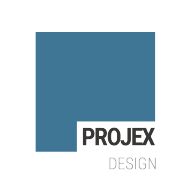
PROJEX

CADpro

PRICE
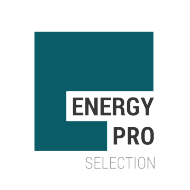
EnergyPro
- CERTIFICATION, to select a certified board;
- BUDGETING, to compose and estimate a board.
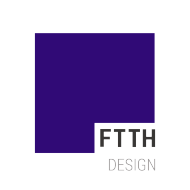
FTTH
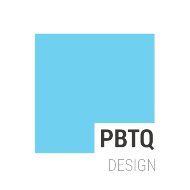
PBT-Q
- Drawing of the electrical scheme
- Calculation of the parameters of the electrical system
- Automatic or manual configuration of the structure
- Thermic verification
- Auxiliary circuits drawing
- Measure circuits drawing
- Estimation of the system
Web Suite

ZIGBEE

GRAPHIC KNX

IP CAMERA

TEST

KNX

DMX

HAPPY HOME

NEMO DATA

EASY

CADpro
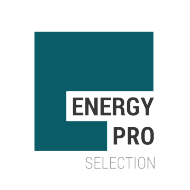
EnergyPro
- CERTIFICATION, to select a certified board;
- BUDGETING, to compose and estimate a board.
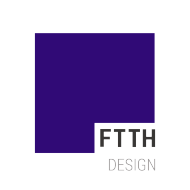
FTTH
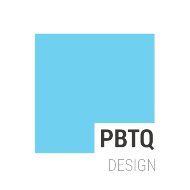
PBT-Q
- Drawing of the electrical scheme
- Calculation of the parameters of the electrical system
- Automatic or manual configuration of the structure
- Thermic verification
- Auxiliary circuits drawing
- Measure circuits drawing
- Estimation of the system
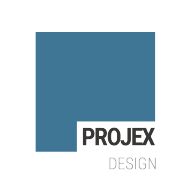
PROJEX

APP MANAGER

PRICE

RESTART WI-FI

HAPPY HOME

HOME GATEWAY
With the Home Gateway app, you can control all Zigbee devices connected to the Home Gateway such as thermostats, dimmable lights, controlled outlets, scenes and more.

I-CON MANAGER
In DLM mode, your wallbox dynamically adapts the charging power to the electric vehicle according to the use of other household loads.
Simply complete the configuration to start charging.
The app also allows you to update the wallbox firmware. A convenient function to keep your wallbox always up-to-date.

THERMO ICE

THERMO ICE 2.0

myJOINON
- Activate, monitor and manage the charging process
- Display the type of sockets available at the selected charging stations
- Display the charging history

TIMER-ON
- Create daily and weekly programs to switch electrical devices on and off.
- Associate, synchronise and change the settings of every time switch autonomously.
- Identify, modify and copy all the programs that have been set on the relevant time and astronomical switches, at any moment.
- Obtain settings (date, time, coordinates) automatically and transfer them to the time switch.
- Switch channels manually.

SMART GATEWAY
In order to work, the app requires a Gewiss Smart Gateway connected to the system and the payment of an annual fee.
The configuration of the app is carried out using the online software Gewiss IoT Configurator, which can be reached via the link below.

JOINON

DOMO CENTER

HOME
- Rooms in the home
- Equipment and technology of the electrical system
- Type and colour for plates and inserts

BIM

DATA CENTER

RESTART

CENTRAL

DIALUX®

REVIT®

AUTOCAD®

RELUX®

QDX
Plugin Suite

REVIT®

DIALUX®

RELUX®

AUTOCAD®
Product Suite

ZIGBEE

TEST

NEMO DATA

KNX

IP CAMERA

HAPPY HOME

GRAPHIC KNX

EASY

DMX
Mobile Apps

SMART GATEWAY
In order to work, the app requires a Gewiss Smart Gateway connected to the system and the payment of an annual fee.
The configuration of the app is carried out using the online software Gewiss IoT Configurator, which can be reached via the link below.

HAPPY HOME

THERMO ICE

THERMO ICE 2.0

RESTART WI-FI

TIMER-ON
- Create daily and weekly programs to switch electrical devices on and off.
- Associate, synchronise and change the settings of every time switch autonomously.
- Identify, modify and copy all the programs that have been set on the relevant time and astronomical switches, at any moment.
- Obtain settings (date, time, coordinates) automatically and transfer them to the time switch.
- Switch channels manually.

I-CON MANAGER
In DLM mode, your wallbox dynamically adapts the charging power to the electric vehicle according to the use of other household loads.
Simply complete the configuration to start charging.
The app also allows you to update the wallbox firmware. A convenient function to keep your wallbox always up-to-date.

HOME GATEWAY
With the Home Gateway app, you can control all Zigbee devices connected to the Home Gateway such as thermostats, dimmable lights, controlled outlets, scenes and more.

myJOINON
- Activate, monitor and manage the charging process
- Display the type of sockets available at the selected charging stations
- Display the charging history
BIM
We work to reduce waste and manage human, natural and financial resources efficiently.
We aim to create value for our people, customers, communities and future generations.


















